Hardware Control Utility, Hardware Monitor, PC Tool, System Utility, Temperature Monitore, Windows
- 11:19 pm - 0 comments
Notebook Hardware Control (NHC) Pro Edition v2.06 (English)
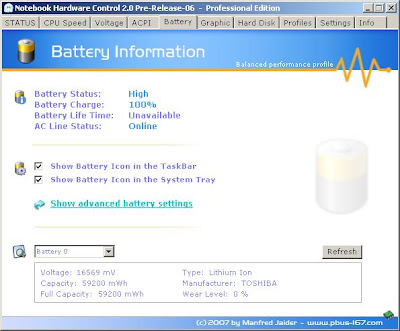
Application name/version/language:
Notebook Hardware Control (NHC) v2.06 (English)Author/developer/website:
Manfred Jaider (#http://www.pbus-167.com)Categories:
Hardware Monitor, Hardware Control Utility, PC Tool, System Utility, Temperature MonitorRecommended system requirements:
• CPU: an Intel Pentium or Compatible CPUApplication description:
• OS: Windows 2000, XP or Windows Vista 32Bit
Notebook Hardware Control (NHC) is a powerful program that helps you to control the hardware components of your Notebook. NHC isn't only very powerful, it has a friendly program surface that easy to use and free for private use. Also, NHC helps you to cool down your PC system and reduce the power consumption. It can monitor the hardware to avoid the system failure and make your notebook quiet.Download links:
The key features:
• NHC status section for seeking the actual status of the notebooks hardware, like cpu clock, speed, memory, voltage, battery, temperature, etc
• The NHC monitoring function allows you to draw the current hardware status, like
• CPU Speed Control (CPU policy) allows you to change the speed of your processor and change the Windows Power Scheme.
• Custom Dynamic switching allows you to change easily the default dynamic switching behavior of your CPU.
• CPU Voltage Control allows you to change the default CPU Voltages to reduce heat dissipation, power consumption and prolong the battery lifetime.
• NHC allows you to check the CPU stability on the selected voltages.
• NHC Supports ACPI Thermal Zones for providing the information of CPU temperatures.
• Graphic Card Control allows you to change the performance of your 3D graphic card, like ATI or Nvidia cards.
• NHC allows you to adjust the Hard Drive power consumption, noise and performance.
• NHC Supports S.M.A.R.T. (Self-Monitoring, Analysis and Reporting Technology) technology to monitor your hard drive's internal S.M.A.R.T. attributes and drive temperatures, to predict possible drive fail and prevent data loss.
• NHC profile editor helps you to add, move, rename and remove NHC profiles in a easy way
• Etc.
Download Notebook Hardware Control (NHC) Pro Edition here



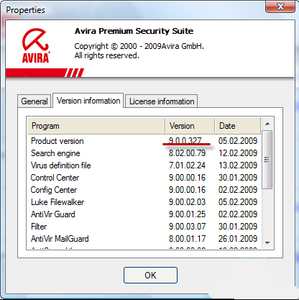





 Application name/version/language:
Application name/version/language:



