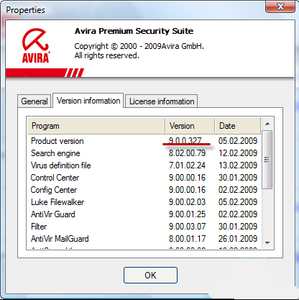Hardware Control Utility, Hardware Monitor, PC Tool, System Utility, Temperature Monitore, Windows
- 11:19 pm - 0 comments
Notebook Hardware Control (NHC) Pro Edition v2.06 (English)
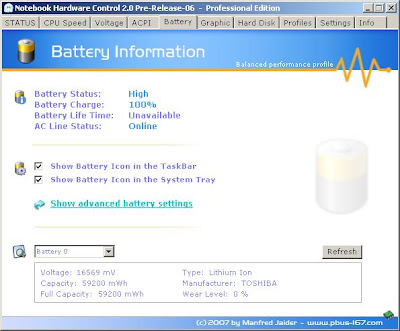
Application name/version/language:Notebook Hardware Control (NHC) v2.06 (English)Author/developer/website:Manfred Jaider (#http://www.pbus-167.com)Categories:Hardware Monitor, Hardware Control Utility, PC Tool, System Utility, Temperature MonitorRecommended...